On an iPhone or Apple tablet (iOS)
- Touch and hold the app.
- Tap Remove App

- Tap Delete App, then tap Delete to confirm.
On an Android smart device (not iPhone or Apple tablet)
- Open the Google Play Store app .
- Tap Menu. My apps & games.
- Tap on the app or game.
- Tap Uninstall.