When you don’t know your password anymore click on “Forgot password” in the login screen of the moveUP app.
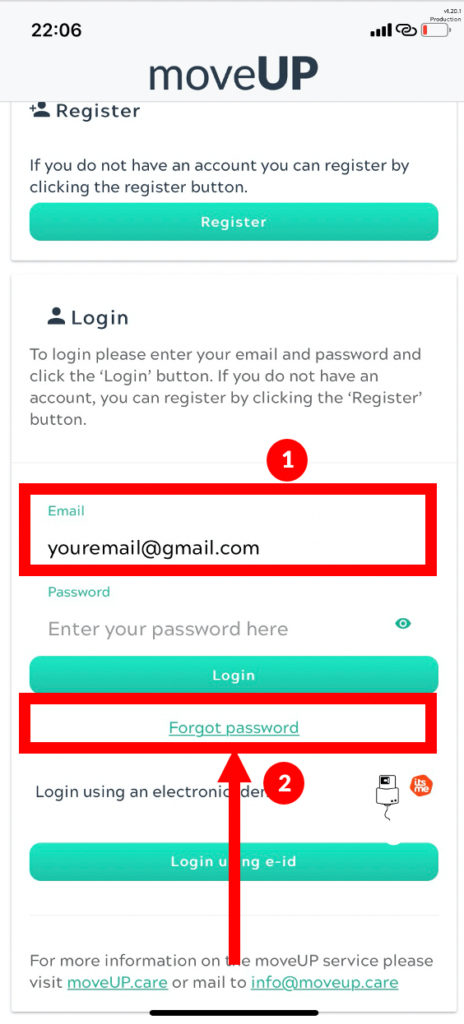
- Enter your email in the “Login” section
- Choose “forgot password”
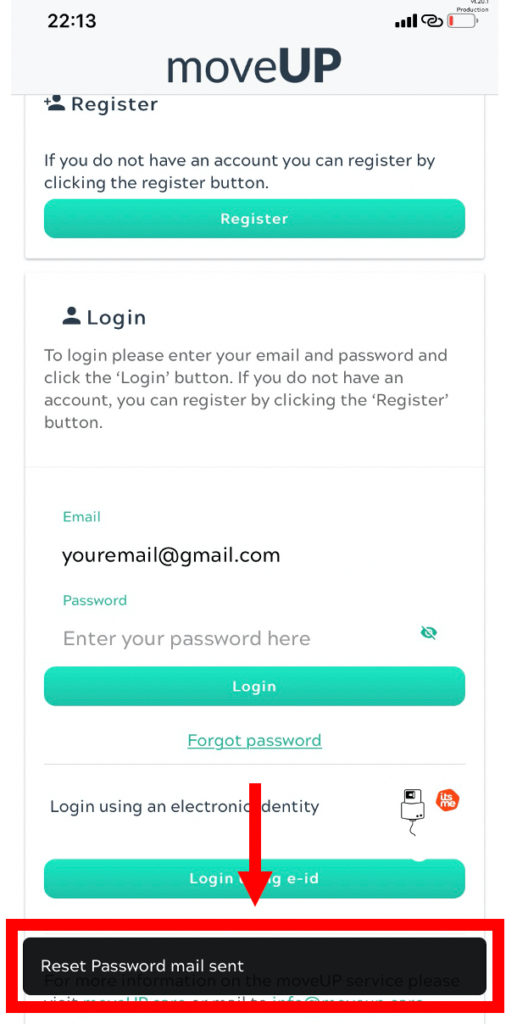
- You will see a confirmation message at the bottom of your screen that a mail is sent with a link to reset your password.