Step 1: Go to the store to download the latest version
Click on one of the below buttons to go to the store.
Step 2: Click “Update”
Step 3: Restart your smart device
Restart your smart device. Press the power button on your device (it’s usually on the top or right side but can also be on the left) for a few seconds to launch the onscreen power menu. On some devices you have to press the power button + the volume up button together for a few seconds.
When you open your moveUP app after restarting you will be in the latest version.