Your steps are automatically counted by the pedometer, and you have the pedometer coupled to the app.
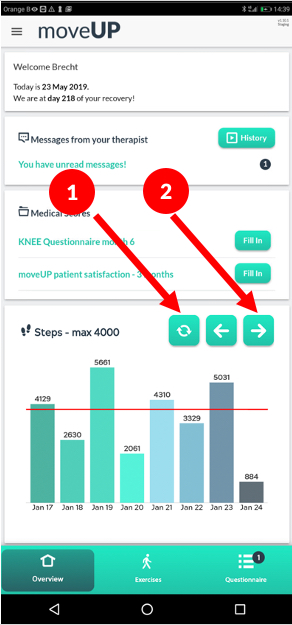
To share your steps with us daily
- On the overview tab in the “Steps” section: click on the “synchronise” button (2 arrows in a circle)
- To see your steps sometimes you have to tab the right arrow as well. Your steps should be visible in the graph below.