The second tab contains the exercise program for today. Day by day you will only see prescribed exercises specific for that day.
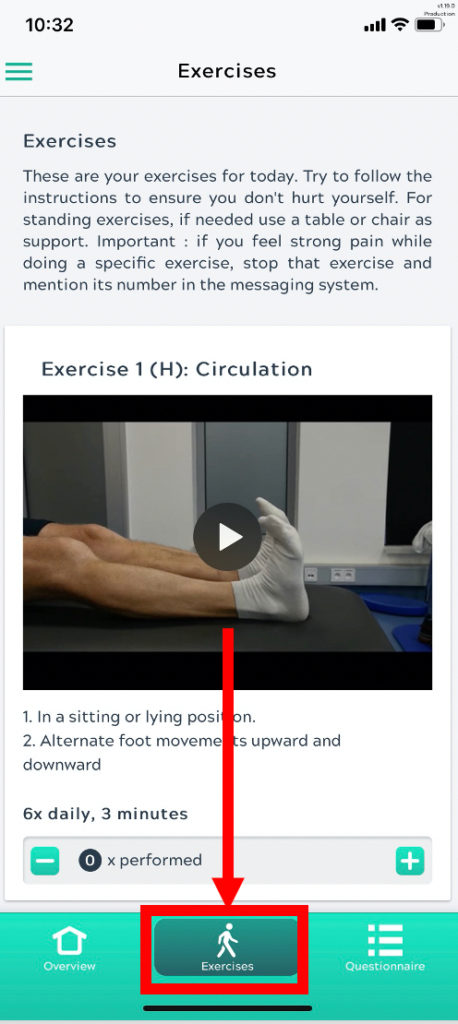
Number and name of the exercise
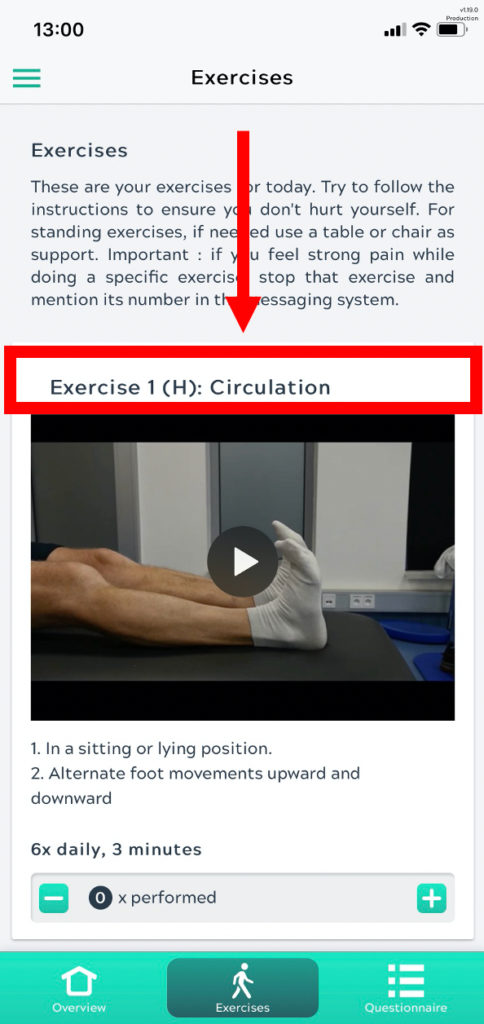
On top of each exercise you can find it’s number and the name of the exercise.
Video
There is also a short video per exercise that indicates how the exercise should be performed.
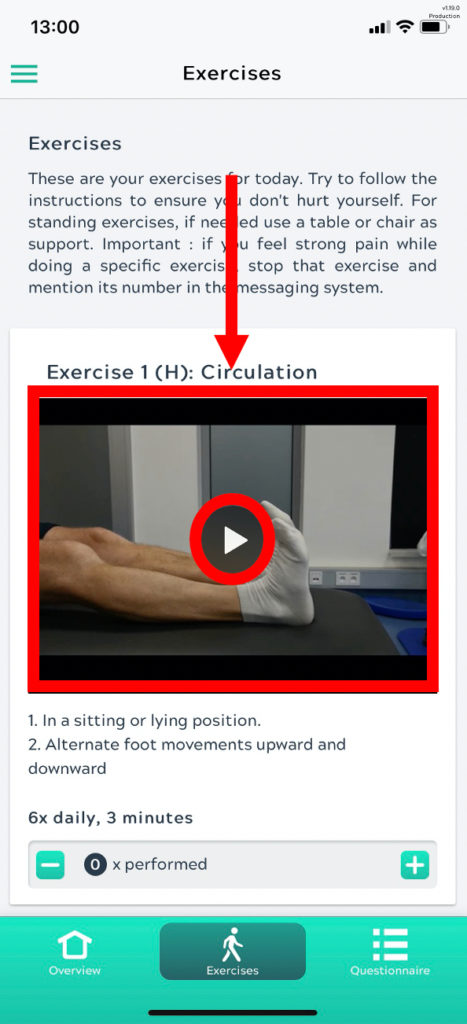
To start the video, click on the “Play” icon (triangle) on the top of the video..
Frequency and intensity
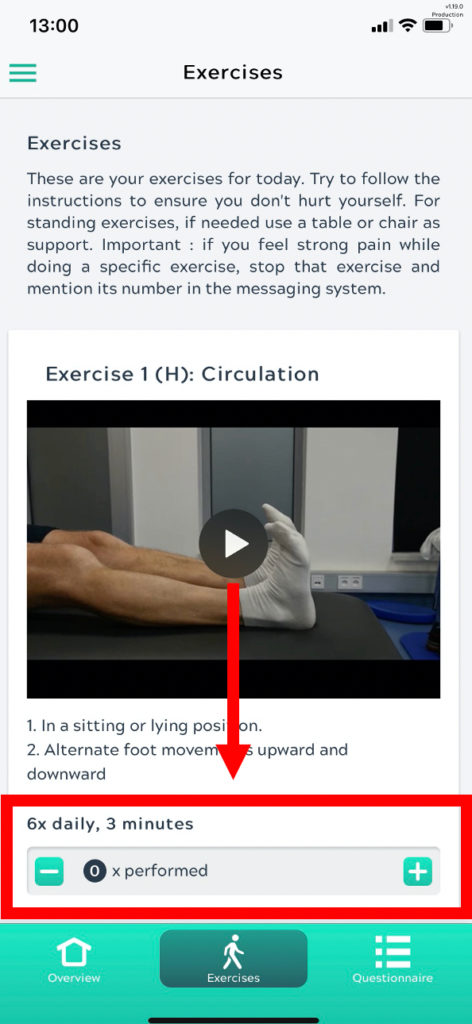
You will find the frequency and intensity per exercise (eg: 3x a day, 10 repetitions).
You report the number of sessions via the + and – symbol. It is important to enter this accurately so that your moveUP physiotherapist is kept informed of your progress.